






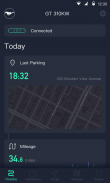





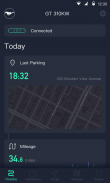





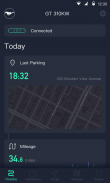





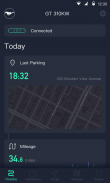


وصف لـ ZUS - Smart Driving Assistant
ZUS Smart Driving Assistant app is designed to work with ZUS Smart Car Charger, nonda Smart Car Charger, ZUS Smart Tire Safety Monitor, ZUS Vehicle Health Monitor & ZUS Wireless Backup Camera.
-Smart car charger helps you locate your car with the ZUS app and tracks your mileage log automatically.
-Smart Tire Safety Monitor features a USB-powered receiver with 4 sensors that transmit data via Bluetooth directly to the ZUS app. Showing the tire pressure of all 4 tires in real time, the monitor can quickly detect punctures and/or excess temperature, giving both a visual and audible warning to alert the driver of possible tire failure.
-Smart Vehicle Health Monitor keeps tabs on your engine health with real-time alerts. Decode engine error codes, which normally costs a $100 trip to the mechanic.
-Wireless Backup Camera is easy to install and built to fit your license plate. Install in just 10 minutes and get a 170-degree field of view right on your smartphone
ZUS APP is now compatible with certain third-party OBD-II devices that can be used to scan your vehicle like the Torque or OBD II Scanner APP. Compatible devices are listed as follows: OBD II / ELM327 / Carista / Veepeak / OBD LINK LX and Vgate iCar pro. Others are coming soon. Add this type of device by clicking the settings icon and select the Smart Vehicle Health Monitor, then click on the ELM 327 compatible devices to proceed.
Feel free to email us at zus-dev@nonda.us if you have any further problems or suggestions.
Visit us at f.nonda.co, where you'll find quick solutions to your questions about ZUS, iHere and other nonda products.
· Visit us @ www.nonda.co
· Like us @ facebook.com/nondainc
· Instagram us @ instagram.com/nondainc
· Follow us @ twitter.com/nondainc
· Subscribe us @ youtube.com/nondainc
How ZUS works:
· Whenever you park your car, ZUS will save your car’s location automatically.
· When you need to find your car, open the ZUS app and follow the arrow. The changing of green radian shows the direction of your car.
· Choose between the Compass and Map view to locate where you parked your car.
· The app will indicate “Your Car is Nearby” when you are just around your car.
Notes:
· ZUS may not get a location indoors and underground parking lots. Because of ZUS didn’t get your location without a GPS signal.
· Continued use of GPS running in the background can dramatically decrease battery life.
· ZUS relies on the GPS signal on the mobile phone to locate.
Premium Service Subscriptions:
60 Free Drives Every Month
ZUS Mileage Log is free for your first 60 drives every month, forever. Upgrade to unlimited drives for $2.99/month recurring or $29.99/year recurring.
Subscription Details
– Payment will be charged to iTunes Account at confirmation of purchase
– Subscription automatically renews unless auto-renew is turned off at least 24-hours before the end of the current period
– The account will be charged for renewal within 24-hours prior to the end of the current period, and identify the cost of the renewal
– Subscriptions may be managed by the user and auto-renewal may be turned off by going to the user's Account Settings after purchase
The app connects to the ZUS device through Bluetooth 4.0. Therefore, a device with Android Phone 4.3 or newer is needed to use the app.
Privacy Policy and Terms of Use:
https://www.nonda.co/pages/privacy-policy
تم تصميم تطبيق مساعد القيادة الذكية ZUS للعمل مع شاحن السيارة الذكية ZUS ، شاحن السيارة الذكية nonda ، مراقب السلامة للإطارات الذكية ZUS ، مراقب الصحة في السيارة ZUS وكاميرا النسخ الاحتياطي اللاسلكية ZUS.
شاحن سيارة -Smart يساعدك على تحديد موقع سيارتك مع تطبيق ZUS ويتتبع سجل الأميال الخاص بك تلقائيا.
تتميز أداة مراقبة الإطارات الذكية من سمارت بمتلقي يعمل على USB مزود بأربعة أجهزة استشعار تنقل البيانات عبر البلوتوث مباشرة إلى تطبيق ZUS. من خلال إظهار ضغط الإطارات لجميع الإطارات الأربعة في الوقت الفعلي ، يمكن للشاشة أن تكتشف بسرعة الثقب و / أو درجة الحرارة الزائدة ، مما يعطي تحذيرًا مرئيًا ومسموع لتنبيه السائق إلى احتمال حدوث عطل في الإطارات.
مراقبة السيارة الذكية-السيارة تبقي علامات التبويب على صحة المحرك الخاص بك مع تنبيهات في الوقت الحقيقي. فك رموز رموز خطأ المحرك ، والتي عادة ما تكلف رحلة 100 دولار إلى ميكانيكي.
تتميز كاميرا النسخ الاحتياطي اللاسلكي بسهولة التثبيت والمصممة لتناسب لوحة الترخيص الخاصة بك. قم بالتثبيت في 10 دقائق فقط واحصل على مجال رؤية بدقة 170 درجة على هاتفك الذكي
يتوافق تطبيق ZUS APP الآن مع أجهزة OBD-II تابعة لجهة خارجية والتي يمكن استخدامها لفحص سيارتك مثل تطبيق Torque أو OBD II Scanner. يتم سرد الأجهزة المتوافقة على النحو التالي: OBD II / ELM327 / Carista / Veepeak / OBD LINK LX و Vgate iCar pro. البعض الآخر قريبا. أضف هذا النوع من الأجهزة من خلال النقر على أيقونة الإعدادات وحدد Smart Vehicle Health Monitor ، ثم انقر على الأجهزة المتوافقة مع ELM 327 للمتابعة.
لا تتردد في مراسلتنا عبر البريد الإلكتروني على العنوان zus-dev@nonda.us إذا كان لديك أي مشاكل أو اقتراحات أخرى.
تفضل بزيارتنا على موقع f.nonda.co ، حيث ستجد حلولًا سريعة لأسئلتك حول ZUS و iHere ومنتجات nonda الأخرى.
· زيارتنا @ www.nonda.co
مثلنا @ facebook.com/nondainc
· Instagram us @ instagram.com/nondainc
· تابعونا على twitter.com/nondainc
اشترك معنا @ youtube.com/nondainc
كيف يعمل ZUS:
عندما تقوم بإيقاف سيارتك ، ستقوم ZUS بحفظ موقع سيارتك تلقائيًا.
عندما تحتاج إلى العثور على سيارتك ، افتح تطبيق ZUS واتبع السهم. تغيير الراديان الأخضر يدل على اتجاه سيارتك.
اختر من بين عرض البوصلة والخريطة لتحديد مكان وقوف سيارتك.
سيشير التطبيق إلى "سيارتك قريبة" عندما تكون بالقرب من سيارتك.
ملاحظات:
· قد لا تحصل ZUS على موقع في الداخل ومواقف السيارات تحت الأرض. نظرًا لعدم حصول ZUS على موقعك دون إشارة GPS.
استمرار استخدام GPS قيد التشغيل في الخلفية يمكن أن تقلل بشكل كبير من عمر البطارية.
· تعتمد ZUS على إشارة GPS الموجودة على الهاتف المحمول لتحديد موقعها.
اشتراكات الخدمة المميزة:
60 محركات مجانية كل شهر
سجل الأميال من ZUS مجاني لأول 60 محرك أقراص كل شهر ، إلى الأبد. قم بالترقية إلى محركات أقراص غير محدودة بسعر متكرر قدره 2.99 دولارًا / شهرًا أو 29.99 دولارًا في السنة.
تفاصيل الاشتراك
- سيتم فرض الدفع على حساب iTunes عند تأكيد الشراء
- يتم تجديد الاشتراك تلقائيًا ما لم يتم إيقاف التجديد التلقائي قبل 24 ساعة على الأقل من نهاية الفترة الحالية
- سيتم فرض رسوم على الحساب في غضون 24 ساعة قبل نهاية الفترة الحالية ، وتحديد تكلفة التجديد
- قد تتم إدارة الاشتراكات من قبل المستخدم وقد يتم إيقاف التجديد التلقائي بالانتقال إلى إعدادات حساب المستخدم بعد الشراء
يتصل التطبيق بجهاز ZUS من خلال Bluetooth 4.0. لذلك ، هناك حاجة إلى جهاز به Android Phone 4.3 أو أحدث لاستخدام التطبيق.
سياسة الخصوصية وشروط الاستخدام:
https://www.nonda.co/pages/privacy-policy








